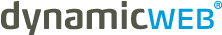
Dynamicweb 8 Documentation
TagCollection Class
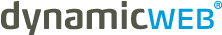
| Dynamicweb.Rendering Namespace : TagCollection Class |
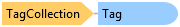
'Declaration<SerializableAttribute()> Public Class TagCollection Inherits System.Collections.ObjectModel.KeyedCollection(Of String,Tag)
[SerializableAttribute()] public class TagCollection : System.Collections.ObjectModel.KeyedCollection<string,Tag>
using Dynamicweb.Rendering; namespace Dynamicweb.Examples.CSharp.Rendering { public class TagSample { public static void AddTags(Template t) { //Create a tag instance and add it to a template instance var myTag = new Tag("greeting", "Hello"); t.Tags.Add(myTag); //Create a second tag instance using its Name and Value properties and add it to a template instance var myTag2 = new Tag(); myTag2.Name = "greeting2"; myTag2.Value = " World!"; t.Tags.Add(myTag2); //Create a collection of tags and add it to a template instance var myTags = new TagCollection(); for (int i = 1; i <= 5; i++) { myTags.Add(new Tag("Counter" + i.ToString(), i.ToString())); } t.Tags.Add(myTags); //Examine all the tags in the template instance. foreach (Tag tag in t.Tags) { if (tag.Name == "greeting") { //Found the tag in the collection named "greeting" } } //Or look it up if (t.Tags.ContainsTagName("greeting")) { //Found the tag in the collection named "greeting" } //And clear all tags from the template instances tags collection t.Tags.Clear(); } } }
Imports Dynamicweb.Rendering Public Class TagSample Public Shared Sub AddTags(ByVal t As Template) 'Create a tag instance and add it to a template instance Dim myTag As New Tag("greeting", "Hello") t.Tags.Add(myTag) 'Create a second tag instance using its Name and Value properties and add it to a template instance Dim myTag2 As New Tag() myTag2.Name = "greeting2" myTag2.Value = " World!" t.Tags.Add(myTag2) 'Create a collection of tags and add it to a template instance Dim myTags As New TagCollection For i As Integer = 1 To 5 myTags.Add(New Tag("Counter" & i.ToString(), i.ToString())) Next t.Tags.Add(myTags) 'Examine all the tags in the template instance. For Each tag As Tag In t.Tags If tag.Name = "greeting" Then 'Found the tag in the collection named "greeting" End If Next 'Or look it up If t.Tags.ContainsTagName("greeting") Then 'Found the tag in the collection named "greeting" End If 'And clear all tags from the template instances tags collection t.Tags.Clear() End Sub End Class
System.Object
System.Collections.ObjectModel.Collection<T>
System.Collections.ObjectModel.KeyedCollection<TKey,TItem>
Dynamicweb.Rendering.TagCollection
Target Platforms: Windows 7, Windows Vista SP1 or later, Windows XP SP3, Windows Server 2008 (Server Core not supported), Windows Server 2008 R2 (Server Core supported with SP1 or later), Windows Server 2003 SP2