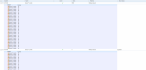Posted on 04/10/2016 11:33:52
Hi Yung,
The reason why you don't see the variants correctly is a missing information in the "EcomVariantgroupProductRelation" table.
I was checking the information for a sample product with ProductID "47341mistiquenubuck" from the test site:
SELECT * FROM EcomVariantgroupProductRelation where VariantgroupProductRelationProductID = '47341mistiquenubuck'
Which gave me that this product has only one relation to group "VARGRP1", however in the live site this same product has relations
to 2 groups: "VARGRP1" and "VARGRP2".
If I update the EcomVariantgroupProductRelation table with this this missed relation by sql:
insert into EcomVariantgroupProductRelation values('VARGRP247341mistiquenubuck ','47341mistiquenubuck', 'VARGRP2', 0, false)
on the test site, this product is showing fine with both variants groups.
I've found a reason of why this happens. You have 2nd job with importing products and it also imports relations to EcomVariantgroupProductRelation table with a const "VARGRP2",
and as "Remove missing rows" option is ON, the rest of relations are deleted (fx with VARGRP1).
The next is 3rd job which is importing relations to EcomVariantgroupProductRelation with a const "VARGRP1" and also "Remove missing rows" option is ON,
so rest of realtions with "VARGRP2" are deleted. So this must be fixed in order to see the products correctly.
Regards, Dmitrij